Students, Parents, and Administrators can receive email alerts when Discipline Reports are entered in Gradelink.
Full Administrators can access this feature by going to their profiles in the “Staff” tab, and checking the box marked “Receive ‘Discipline’ Notifications” under the ‘Notifications’ dropdown menu near the top of the page.
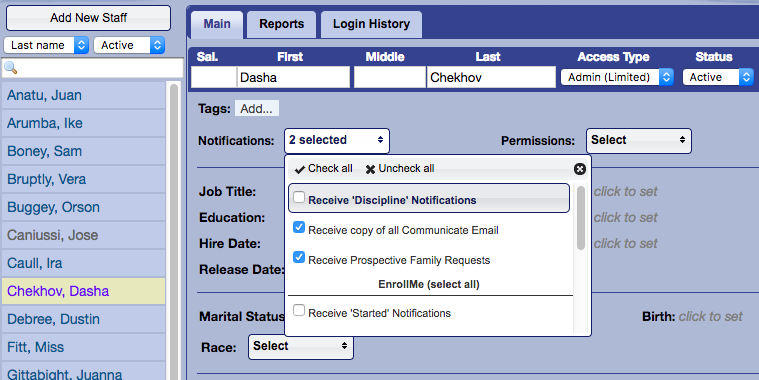
Whenever a new entry is added in the discipline page, an email alert will automatically be sent to all administrators with this setting enabled. It’s important to add that editing an existing discipline report will not send additional emails.
For schools that would like to enable this functionality for their students and parents, go to the “Settings” tab and in the “Parent/Student” section check the box marked “Allow email notifications”.

Once active, both students and parents will have the option to receive email alerts when they go to the “Discipline” tab.

Email addresses are automatically pulled from the student profile but can be edited manually by either clicking them directly or by selecting “Edit Email Addresses” in the “Alerts” tab.

